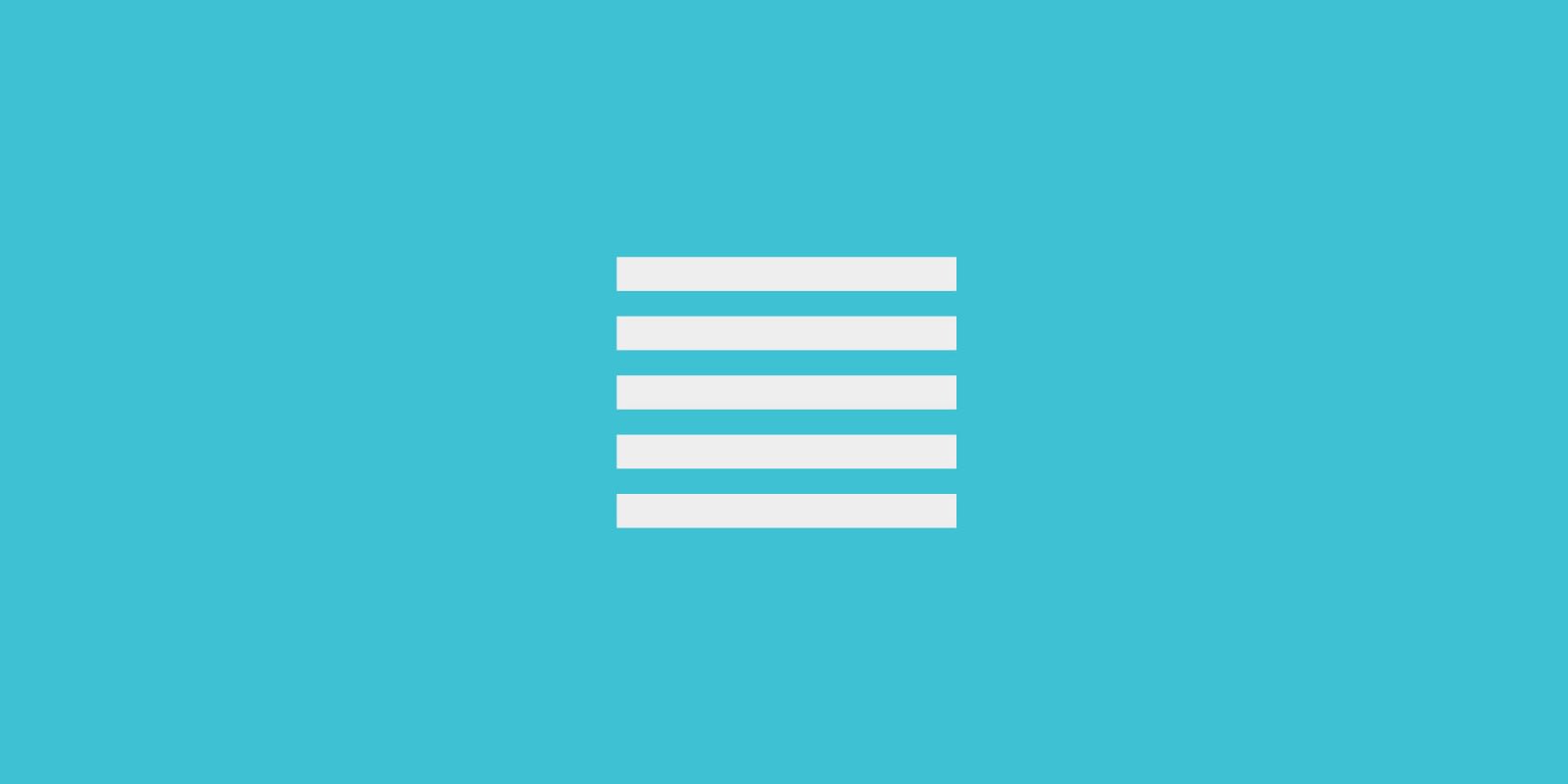Hands down the Page Builder is the best feature of our platform. It provides a simple way to arrange content on your site by allowing you to add new rows to a page and customize the way each row looks. You can change the background color or image and titles, buttons, and content. There are a number of types of row and we are going to go through how to use each. Let’s get started!
New Row
Down at the bottom of you page you’ll notice a button title “New Row”. Click this and you’ll be presented with a number of options for arranging your content.
You can easily drag and drop the Rows to reorder them after you add them.
Row Defaults
Each row comes with some defaults. A Title, Text and buttons. You can add as many buttons as you’d like to a row to make the content work just the way you’d like it to. The Row Settings tab allows you to customize the look of the row. Set the background to a color or and image and there are options to add ids or custom css tags to the row.
An Overview of the Rows
The Basic Row
The Basic Row is a simple Title, Text and Button options. These work great as typically the first row on the page. Its a great way to intro a page or give context to a long scrolling page.
Service Times Row
The Service Times Row has all the basic row options plus the ability to add services as a list. Select the Day, Time and Location a service meets and we’ll lay it out nicely on the page for you. Works great with multiple campuses as well.
Ministries Row
Make a row that features all the different ministries you have in the life of your church. This is a great place to feature Youth, Kids, the Worship Team and any others you may run. These all link off to their own pages with can be built to have a custom look using this Page Builder
Team Row
The team row is a great place to meet the team. List out your keep Pastors, Staff and Volunteers. Is up to you.
Image Column Row
The image column row is a way of displaying content with nice photography. Instead of having three paragraphs of text, use the image column to have three beautiful images with titles and text. It looks great and its much easier for your users to understand.
Icon Column Row
This is the same as principle as the Image Column Row except with icons. With hundreds of icons to choose from we’re sure you’ll find one that works for you.
Blog Row
The Blog Row lets you display the latest content from your blog on a page. Select a few of your favourites to feature of select a category to pull the latest posts from.
Video Row
The Video Row lets you embed a video onto the page. This is a great way to add a welcome message or highlight last weeks sermon from anyone that may have missed it or just loved it so much they want to watch it again.
Events Row
Our Events System is very powerful. Much like the Blog Row you can feature events or select a category to read from. This means on the Youth page you can just show Youth events while on the home page you can show all upcoming events… and dont worry, we pull down the ones that have already past so you don’t have to think about them again.
Quote Row
The Quote row is a great way to break up content blogs. Two many Rows back to back need a good image to make them flow better. The Quote Row is perfect for that.