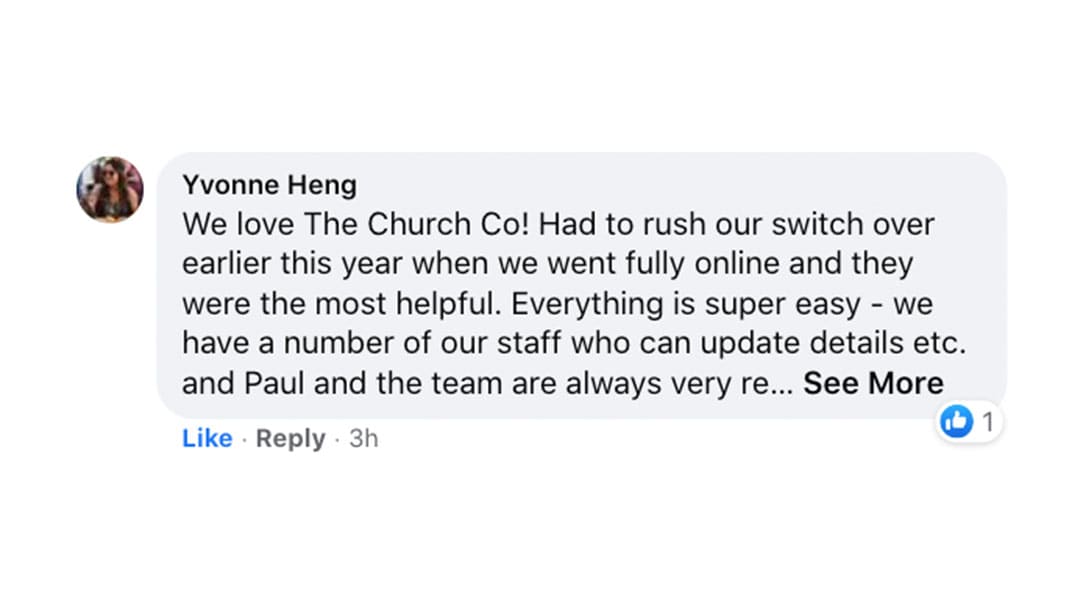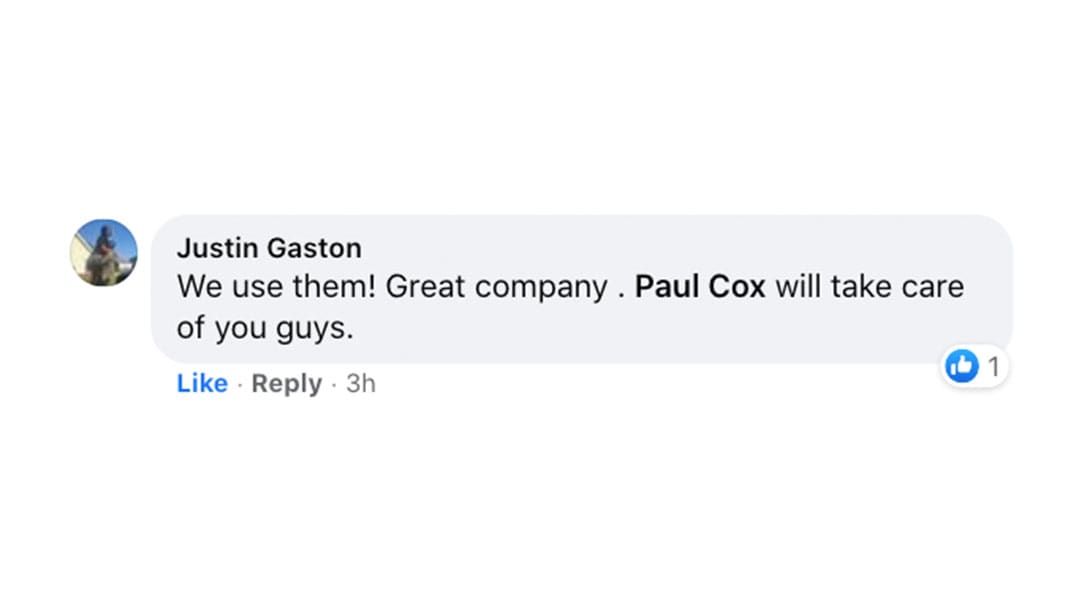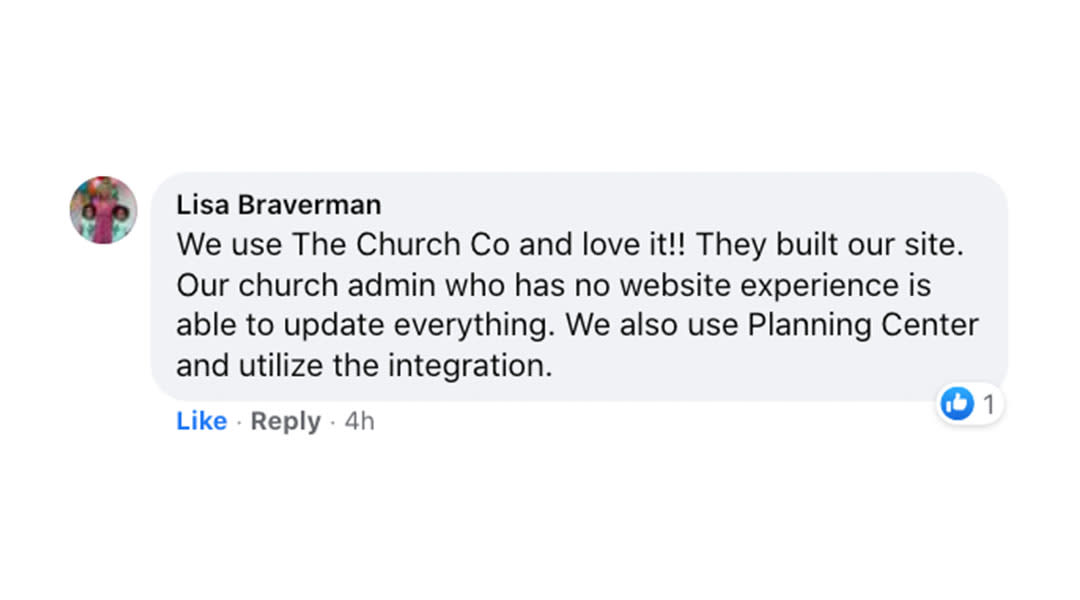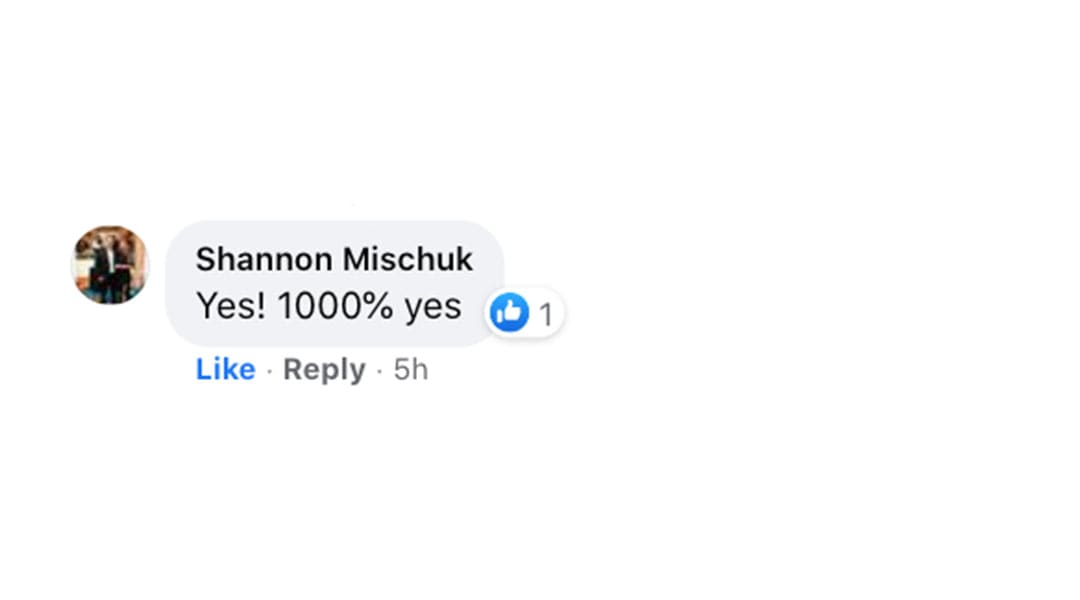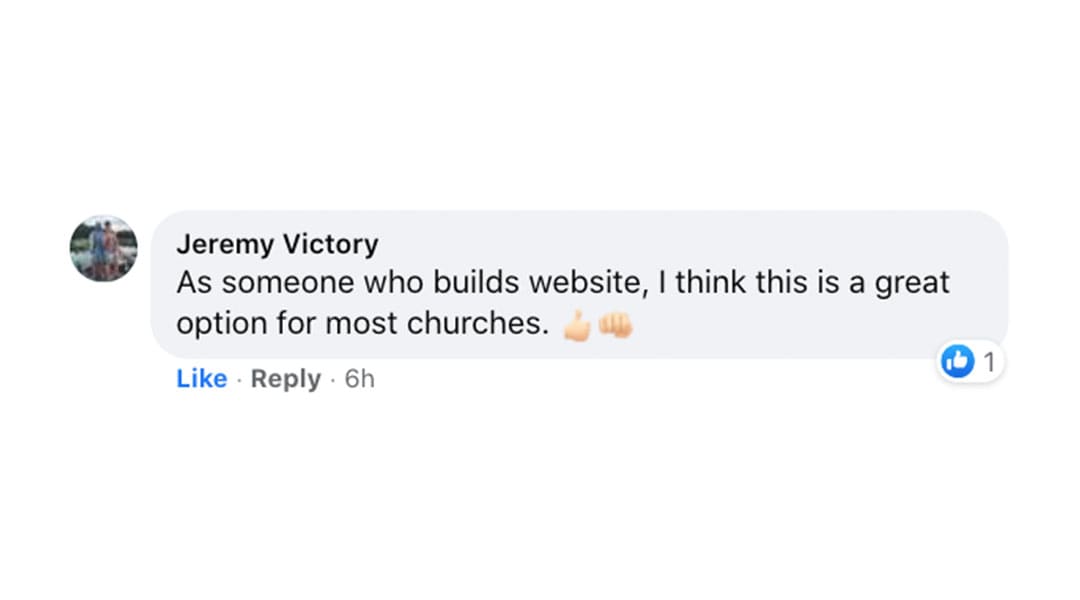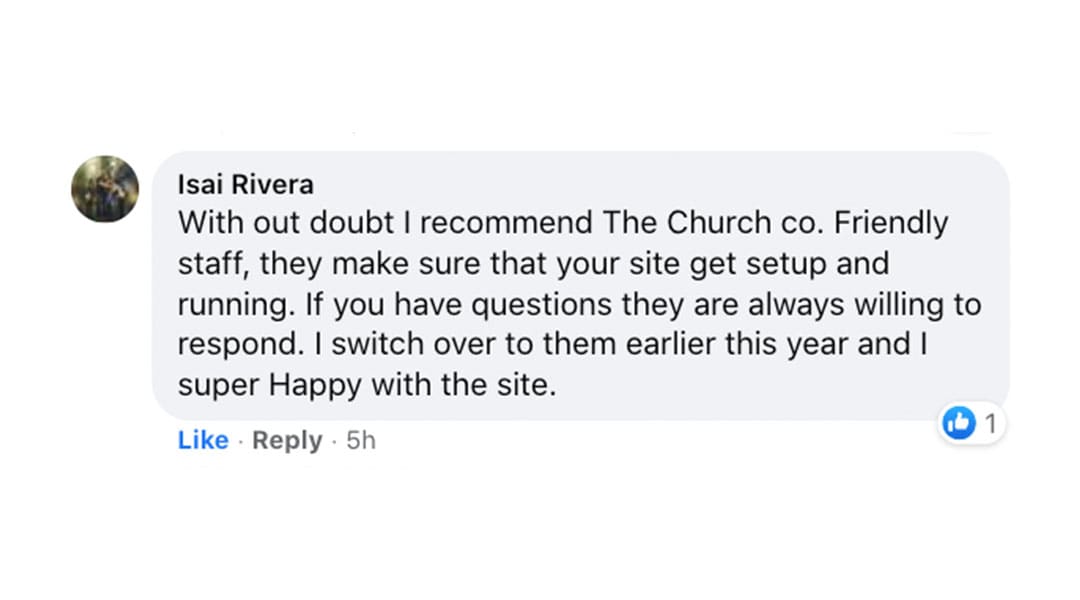Here is the best part about working with us.
You don't have to build or manage your website alone.
Churches lose over 200 hours a year managing their church website. Our team of expert developers work with you to design and manage your website, getting you back to running your church.
1Select your plan and setup.
2We build or migrate your website.
3You review, we launch.
USED BY 1,000+ GROWING CHURCHES WORLDWIDE.






Real examples from real churches
Ready to join over 1,000 churches growing their church with The Church Co?
You don't have to take our word for it.
Here is what everyone is saying.