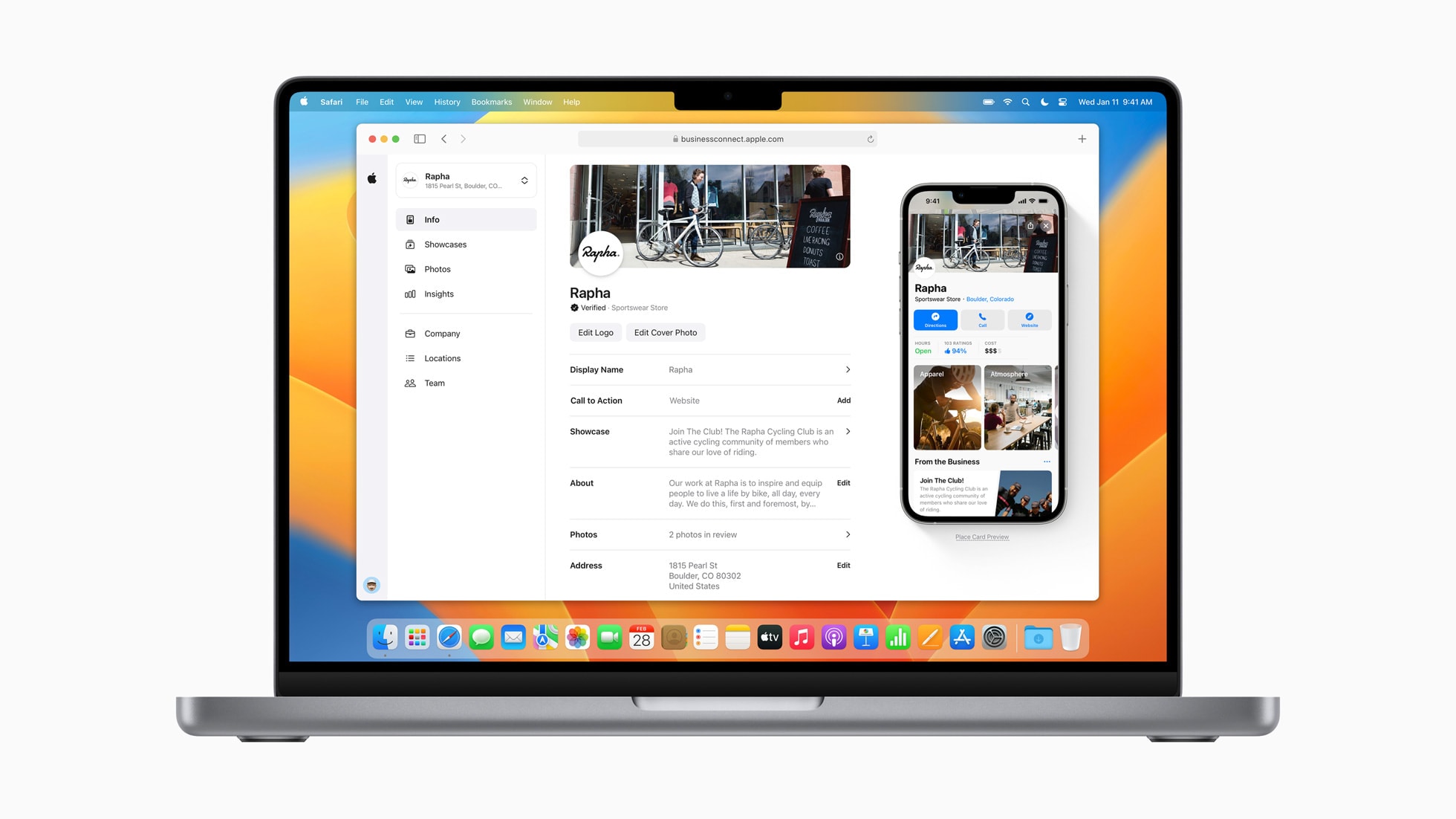Apple has recently introduced Apple Business Connect, a free tool that allows businesses of all sizes to claim their location place cards and customize the way key information appears to more than a billion Apple users across Apple Maps, Messages, Wallet, Siri, and other apps.
This is a great opportunity for your church to connect with its congregations and community. Similar to Google My Business, people can search for your Church using Apple Maps and have it show them opening times, directions, and a link to your website! Apple has designed Business Connect with small businesses in mind, offering them the same access and ability to customize their digital presence as global brands. Having this at our fingertips is great for Churches globally as it allows you to reach out to their congregation and community in a more direct way.
How do I add my Church?
To add your church to Apple Business Connect, first, you need to register for the tool using your existing Apple ID or create a new one. Once you have logged in and Apple has verified your church, you can claim your location and begin updating and personalizing your place card. This will include adding and updating photos and logos, inviting people to your church, or displaying key details on how they can get more involved.
In conclusion, Apple Business Connect is a great tool for churches to connect with their local area and community and to take control over the way billions of people see and engage with their products and services every day. It’s easy to register, and once you’re logged in, you can begin updating and personalizing your place card. Take advantage of this free tool today, and start connecting with your community in a more meaningful way.